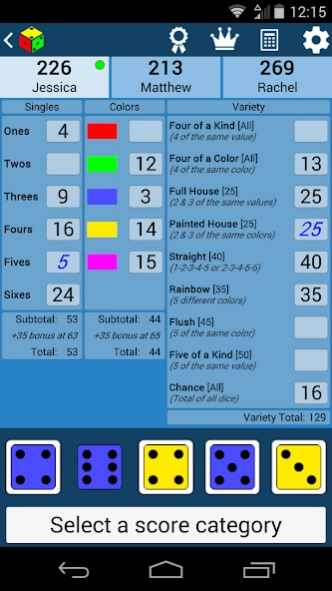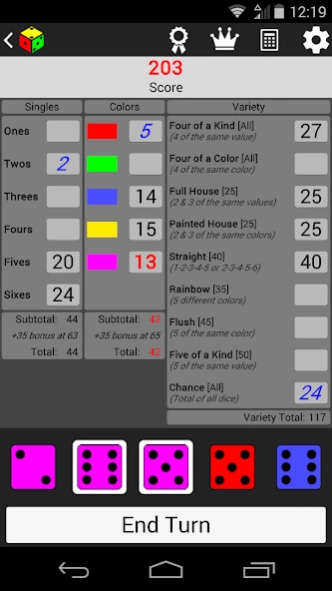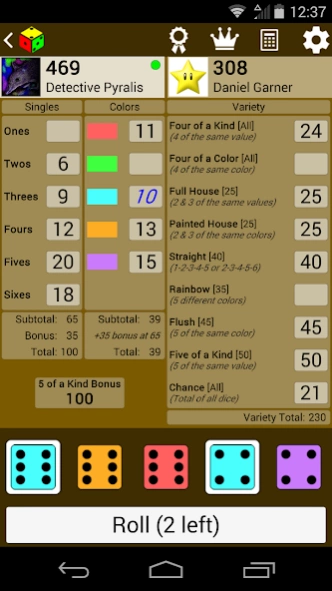Painted Dice 1.4
Free Version
Publisher Description
Painted Dice - Painted Dice adds a colorful twist to the classic poker dice rolling games.
Painted Dice is a poker dice game where the goal is to score the most points by rolling dice to make special combinations. Colors painted on the dice add more strategy with new ways to score, like having a "rainbow" when each are a different color.
GAME MODES:
• Single Player - play alone or against computer opponents
• Pass and Play - up to 4 friends can play using the same device
• Online play with a friend through Google Play Games (Google plans to shut down this service on March 31st, 2020) - technically you could try to find random opponents too, but the online population is so low that you probably won't find anyone active like that
FEATURES:
• easily change dice and background colors
• achievements and leaderboards
• optional scoring hints for each roll
• leave and continue games at any time
• over 50 statistics tracked, from a normal win/loss record to details like how many Straights you've had, how many 3s you've held, and how many times you've rolled a Five of a Kind after already putting a 0 as its score
HOW TO PLAY:
The goal is to score points by rolling dice to make certain combinations. During each turn, you're allowed to roll the dice up to 3 times and can pick which dice to hold before re-rolling the others. After the 3 rolls (or less if you decide to stop), you must choose a category on your scorecard to assign points. Each category can only be used once. Players take turns doing this until all score categories are used, then whoever has the highest score wins. More detailed instructions are included in the app.
About Painted Dice
Painted Dice is a free app for Android published in the Board list of apps, part of Games & Entertainment.
The company that develops Painted Dice is Pyralis. The latest version released by its developer is 1.4.
To install Painted Dice on your Android device, just click the green Continue To App button above to start the installation process. The app is listed on our website since 2015-12-24 and was downloaded 44 times. We have already checked if the download link is safe, however for your own protection we recommend that you scan the downloaded app with your antivirus. Your antivirus may detect the Painted Dice as malware as malware if the download link to com.gmail.pyralis.painteddice is broken.
How to install Painted Dice on your Android device:
- Click on the Continue To App button on our website. This will redirect you to Google Play.
- Once the Painted Dice is shown in the Google Play listing of your Android device, you can start its download and installation. Tap on the Install button located below the search bar and to the right of the app icon.
- A pop-up window with the permissions required by Painted Dice will be shown. Click on Accept to continue the process.
- Painted Dice will be downloaded onto your device, displaying a progress. Once the download completes, the installation will start and you'll get a notification after the installation is finished.